The purpose of this page is to walk through the steps to start writing a paper in latex, setup a shared paper repository and manage the paper’s progress through to publication. This process should start >=1 month before the expected due date of the paper.
Steps:
1. Read the submission requirements!
Every conference and journal has somewhat different requirements and requests. While in many cases latex template/style files are the same, often the details, such as font size, page count, etc. are different. Typically, the submission website will have details of the exact requirements for a given conference or journal. Be sure to read these requirements thoroughly and refer back when in doubt, the quickest way to get a paper rejected is to ignore its submission requirements.
2. Setup a local working directory for the paper.
Based on the requirements on the submission website, setup a local working directory for the paper. The expectation is that you will use latex on a linux machine, either one of the camsin machines or dropzone.
- Download one of the following templates:
IEEE_2_col_template – Standard IEEE template, set for a dense two-column journal pub
IEEE_1_col_draft_template – Standard IEEE template, set for a double spaced, single column conference pub - Untar/zip the template to a local directory.
- Rename the resultant directory to a meaningful, short name (ie. async_bypass for a paper on Asynchronous Bypass routers).
- CD into the directory and edit the “main.tex” top-level file to have the full Title and author list of the paper you are writing.
- Update the “main.tex” to meet the font size, line spacing, etc requirements of the conference or journal.
- Make sure the paper template builds correctly:
Type “make” in this directory
Look for a “main.pdf” once the build has completed
Open main.pdf with acroread and make sure it built correctly
Note: some conferences and some journals do not use the IEEE style files. In the event you are submitting to one of those conferences or journals, start with the closest template above and replace/update the style files as needed.
3. Setup the GIT repository for the paper.
If the paper does not have any external collaborators, you should use the TAMU github, otherwise use some other, external github repo (main github or bitbucket, etc).
4. Write an outline for the paper.
Always best to start out with a detailed outline.
I recommend building the outline into the paper template using multiple nested enumerate/itemize commands. In parallel, page budget each section and annotate expected figures. Use these notes to determine what experiments are yet to be done and what data needs to be collected.
Yes, this _is_ a pain in the … but it will save you five times the pain when writing the paper.
Here is a sample outline I wrote several years ago to gauge the level of detail I expect.
Note: the sample outline currently also contains an abstract, I’d recommend waiting on writing the abstract till the paper is mostly finished.
5. Write the paper.
Fill in the outline with text, figures, etc.
As the deadline approaches, conflicts can occur between different author’s versions of each .tex file. Communicate with your coauthors to try to avoid working on the same files at the same time.. Alternately, you can let git try to merge files as needed and then correct conflicts as they occur.
6. Submit!
Most architecture conferences do not provide extensions, make sure you submit on time. Often they require a pre-submission of the abstract ~1week early.
Once the paper is complete and submitted, make sure you tag the repository with a useful marker (ie. initial_submission).
7. Reviewer Comments
Create a subdirectory for the reviewer comments and check in a text file containing the reviews.
The Paper Review and Rebuttal Guide has more detailed comments on handling the reviews and rebuttal.
8. Update to “camera-ready” version in place
Read the final “camera-ready” submission guidelines and change the latex template files accordingly. Proceed with changes as detailed in the reviews.
9. Update the camsin publications listing
Once the camera ready version has been accepted, update the camsin publications listing to include your paper.
Notes:
- All figures should be saved as .pdf files and checked into the figs directory
- All figures stay as vector images, not bitmapped images
- All figures must have “embedded” fonts for camera ready submission